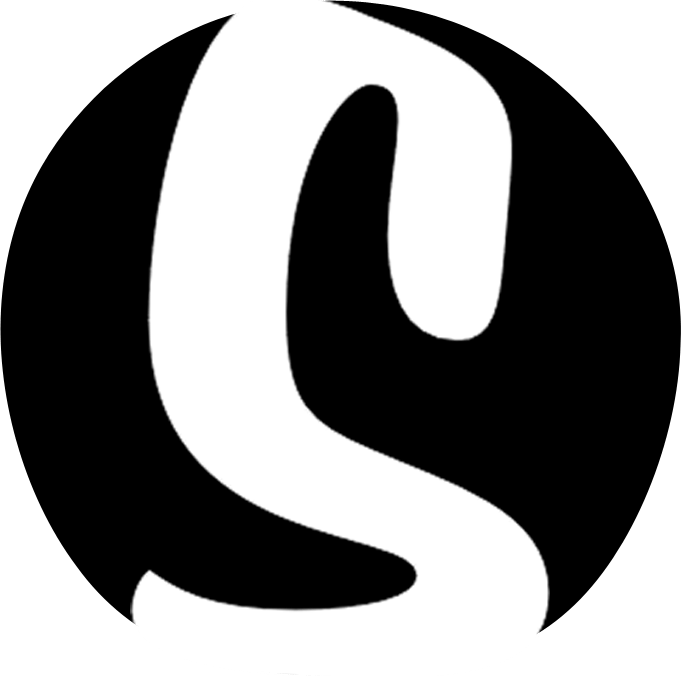Walkthrough #2 – Create your first page

This article is part of a walkthrough series detailing how to build yourself a website, from scratch in less than 2 hours. To see each article in this series click here, or, for the full blog post, click here.
-
Setup and create your first page
Once you’ve signed up for a Skizzar account, you’ll be taken to the Skizzar website set up wizard – a few simple questions that will help you set up the basics of your site. On the last page of the wizard, you’ll be asked to pick a page template – let’s start by creating our homepage. So select Homepage with content and click on proceed to Customizer.