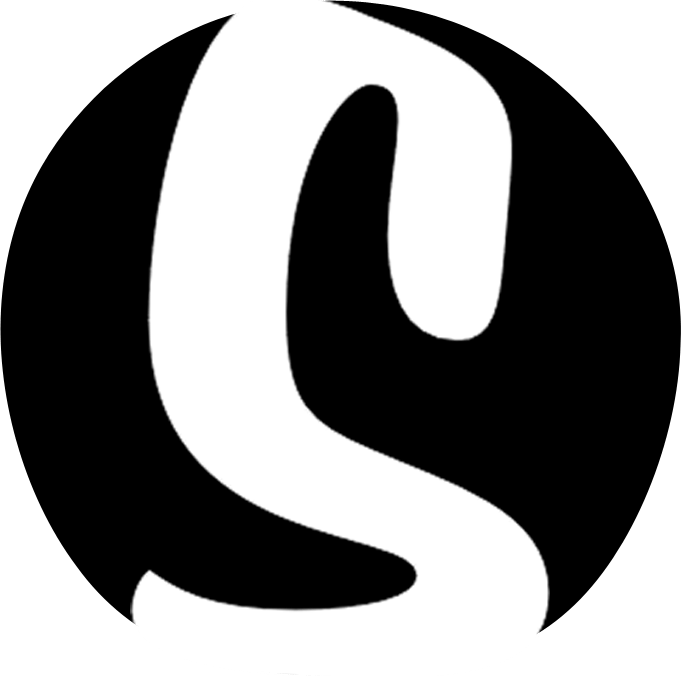Checking your website visitor stats

Skizzar automatically links your website with Google Analytics to bring you a detailed overview of how many visitors you have on your website each day and where they are coming from. Analytics like this is really useful for determining how your website is performing, particularly if you are utilizing any sort of marketing strategy.
- On your dashboard, we have placed a handy overview of visitors to your website in the last 30 days. For more in-depth analytics, click on See All Stats

- You can view stats over the past month, 3 months or year and view information on visitor location, visit duration, bounce rate, most popular pages and top referrers

- You may wish to use your own Google Analytics account, this is totally possible too – but will disable Skizzar’s inbuilt analytics. To use your own GA account, open the customizer and on the main menu navigate to Site Settings > Additional Scripts and enter your Google Analytics code