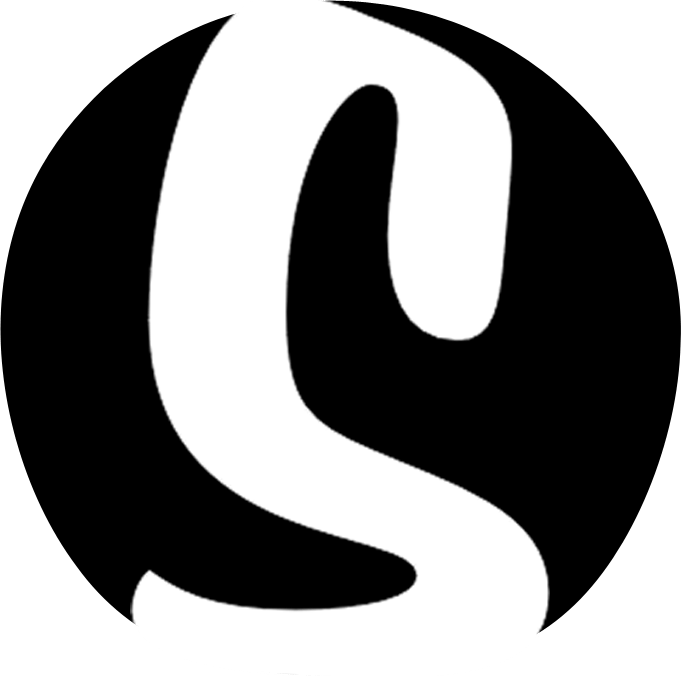Adding a new site
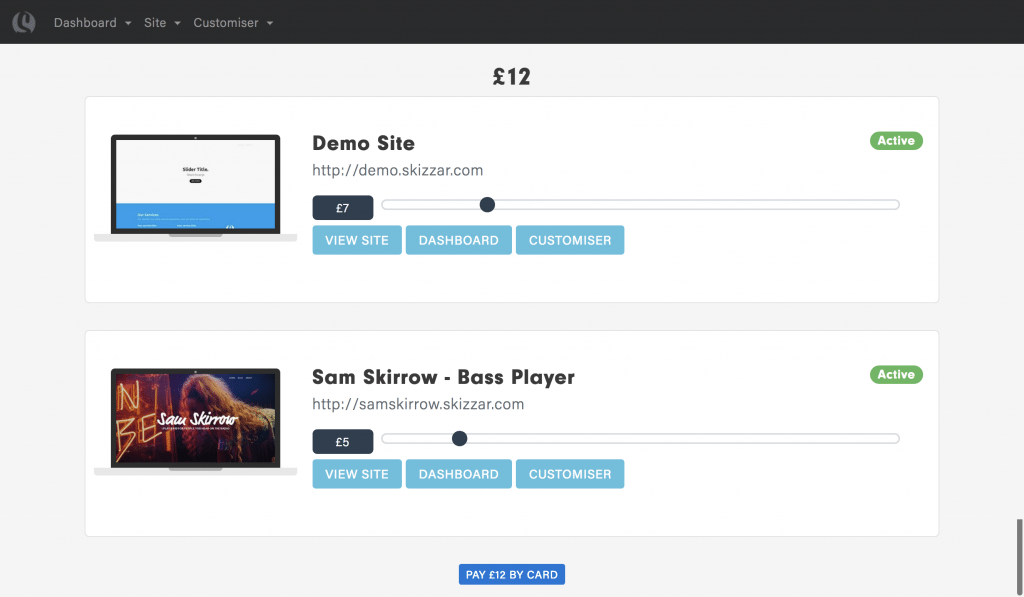
You may find that you love using Skizzar so much that you want to build another website – no problem, you can have as many sites as you like!
- From your dashboard, navigate to Dashboard > My Sites

- Click on Add New and fill out the details for your new website, then, click on Create Site to finish the setup.

- Your site will be added to a drop-down menu in your dashboard labeled My Sites. Read more about activating your website here
You will also see your new site appear on your billing page where you can select a monthly amount to activate it.