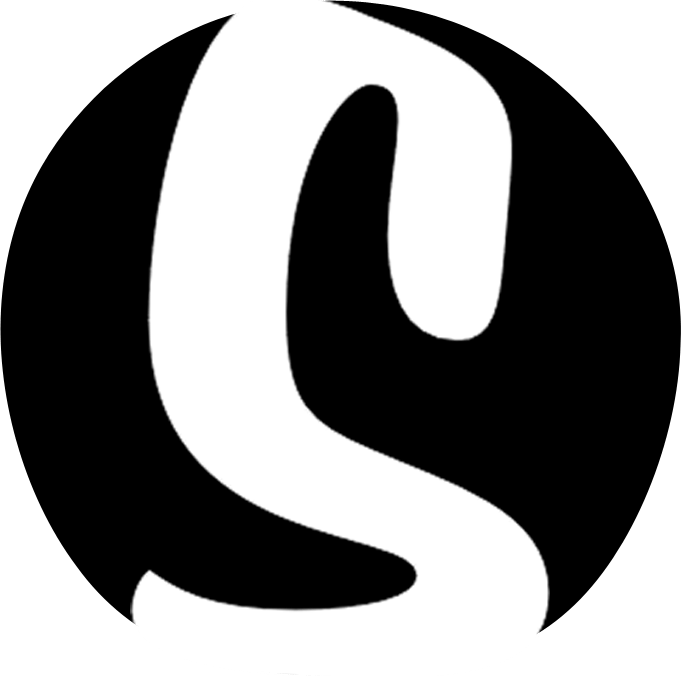Changing your payment card details
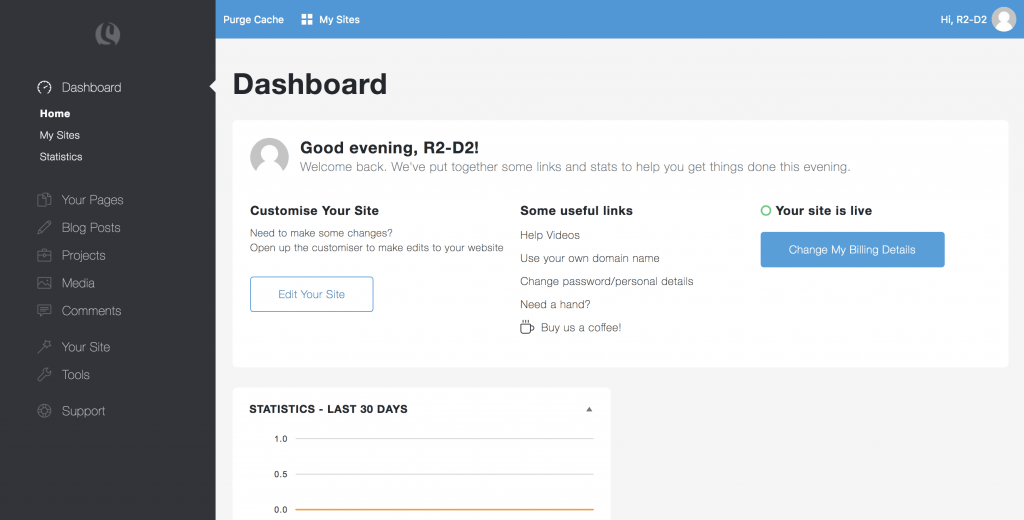
There may come a time when you need to change your payment details. This can be done really easily from your billing page.
- To access your billing page, head over to your dashboard and click on the Change My Billing Details button

- From your billing page, you will see options to add/remove existing cards and select a card to be your default payment method.