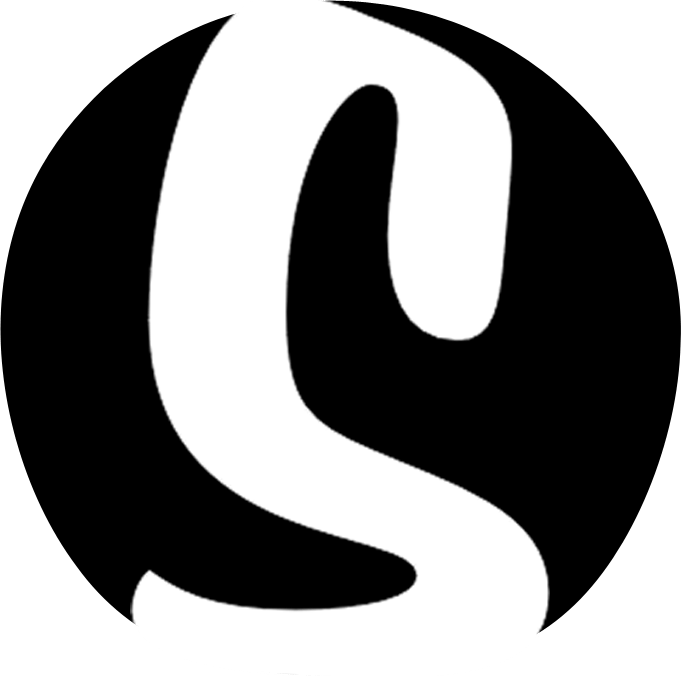Logging in to your dashboard
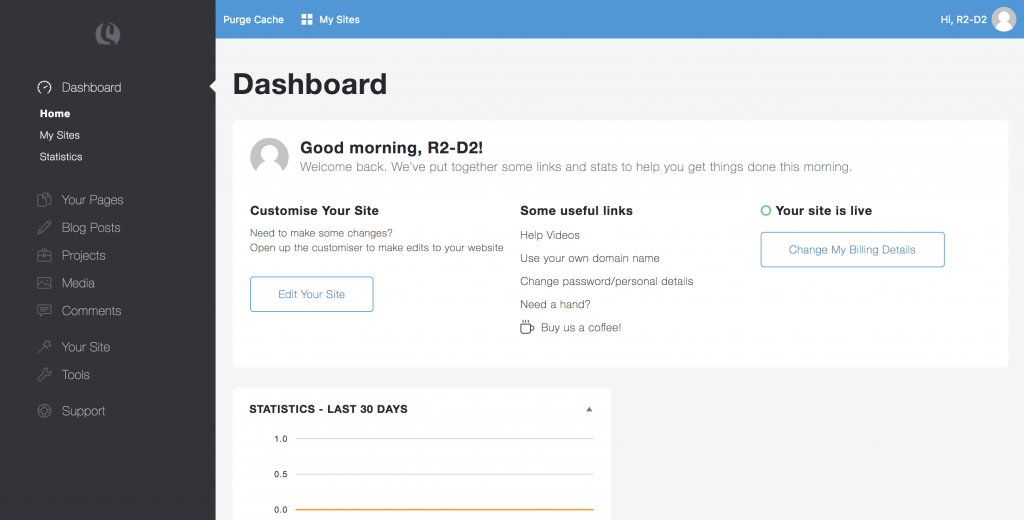
Your dashboard is the control center for your website – it’s where you create new pages, write blog posts, update your subscription settings, and check your visitor stats along with many other useful tools for maintaining and building your website – so it’s super important you know how to log in!
- Head over to http://skizzar.com and click on the Login button

- Type in your Skizzar login credentials (you created these when you signed up for an account)

- On successful login, you will be automatically redirected to your dashboard. If you have multiple Skizzar sites, you can toggle between dashboards by hovering over My Sites in the top menu bar