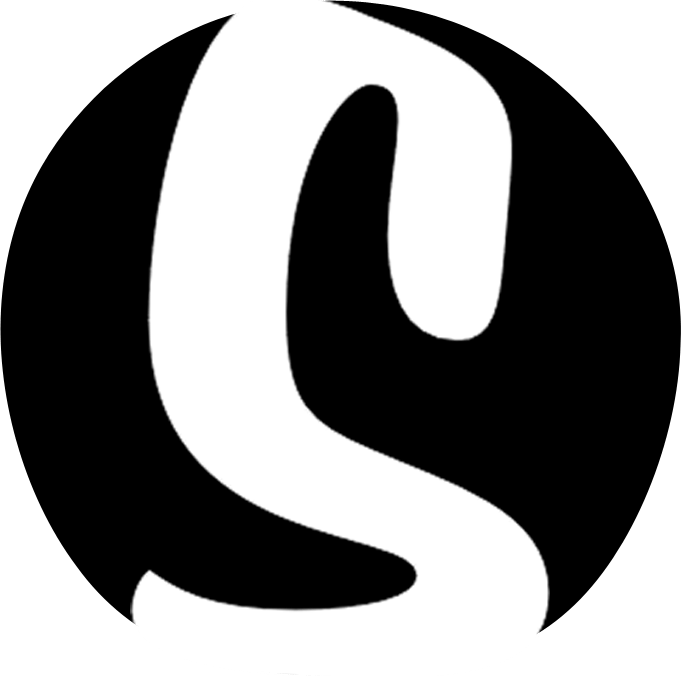Creating Menus
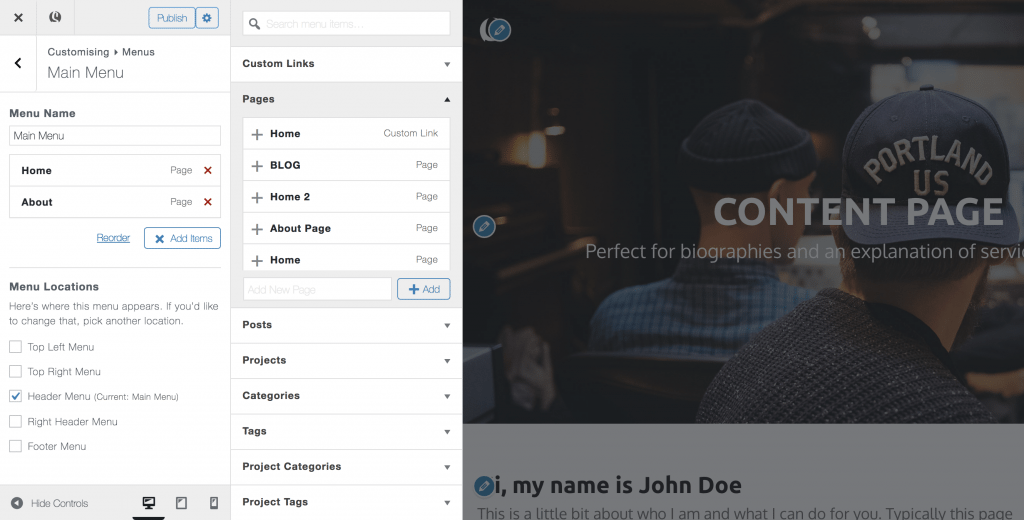
Skizzar has a powerful and flexible menu creation tool allowing you to build several menus, and assign them to different menu areas of your site.
- Start off by opening up the customizer and navigating to Menus – here you will see a list of any menus currently existing on your site.

- Select a pre-existing menu to edit the contents, or click on Create New Menu to start a new menu

- Give your menu a name and click on Add Items to select from a list of pages, posts, categories, tags, projects or to add a custom link to an external site

- Once you’ve added items to your menu, you’ll need to assign it to a position on your website. The most common place for a menu is in the header, however, you can also choose footer (the bottom of your site), Top left/right which will add a secondary menu bar to the top of your site and right header menu which is used when you select the split menu header design.

- You can reorder your menu items by selecting Reorder or dragging and dropping into place