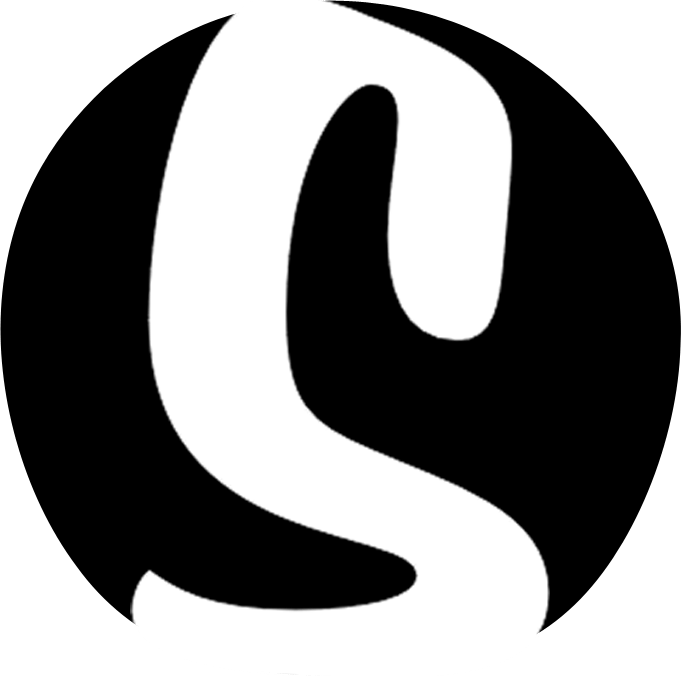Walkthrough #6 – Creating a blog

This article is part of a walkthrough series detailing how to build yourself a website, from scratch in less than 2 hours. To see each article in this series click here, or, for the full blog post, click here.
-
Creating a blog
Blogging is a great way to attract visitors to your site and therefore boost your search engine rankings…it’s also meant to be a great form of therapy too.
Start in the same way as steps 5 and 6 by adding in a new page, but this time, select the Blog 2 Colummns page template.
At this point, we haven’t created any blog posts, so this page might look a little bare. Start off by editing the slider widget at the top of the page in the usual way – a high quality background image, a title and an excerpt. Below this is a content widget – this would usually be a great space to write something about yourself, but, since we already have an about page and an overview on the homepage, we’re going to go right ahead and delete this content widget.
Next in line is a posts widget. So far, this will just have a title and excerpt (which we know how to edit) and the default blog post that is created when you sign up to Skizzar (‘Hello World’). The way the posts widget works is to display posts that you have written in the dashboard. Let’s create a test post so you can see how it works. Navigate to the dashboard by hovering over the Skizzar logo in the customizer and clicking on Dashboard. From here, select Blog Posts > Add a New Post. Give your post a title, and some content – for the purpose of this tutorial, we’ll just add in some holding text. Blog posts can be added to categories and assigned tags using the category and tags boxes on the right. Each blog post can also have a single featured image – this is the main image for your post, as usual, you’ll want something high quality and at least 2000px wide. Once you’ve created your test post, hit Save & Publish and your post will instantly be added to your blog page – simple right!
We’ve whizzed through creating a blog, but you can check out our more in depth tutorial on this subject here: help.skizzar.com/blogging-and-creating-blog-posts